Microsoft Office 2003 Uninstalling tool, downloading option, bootstrap error solution, installing method and ms office 2003 update, error while instal
Uninstalling a program always leaves some data and settings unchanged (Registry Data), for this installing another same program may not properly work or may remain some settings unchanged. Microsoft Office Software is a package of software which comes with many software like MS Office, PowerPoint, Excel, and more, and mostly it also comes with many versions, which is indicated by yearly numerical numbers. The most popular versions are Microsoft Office 2007, Microsoft Office 2010, Microsoft Office 2016, Microsoft Office 2019, and Microsoft Office 365.
The Major Problem till now while installing Microsoft Office is "Microsoft Setup Bootstrapper Has Stopped Working". There are a lot of solutions out there, In another post, we will discuss why this problem happens and what the solution to the problem is.
Information About Microsoft Office 2003
- Developer(s): Microsoft
- Initial release: August 19, 2003
- Final release: Service Pack 3 (11.0.8173.0)[2] / September 17, 2007;
- Operating system: Windows 2000 SP3, Windows XP, Windows Server 2003, Windows Vista, Windows Server 2008, Windows 7, Windows Server 2008 R2
- Platform Microsoft Windows
- Predecessor: Microsoft Office XP (2001)
- Successor: Microsoft Office 2007 (2007)
- License: Trialware
Update to MS Office 2007 - Download Link or later
Microsoft Office 2003 Uninstall Tool
- Just Uninstalling software will cause some data may still exist on the system, but using the uninstallation tool completely removes the residual files and everything.
- Just Uninstalling software will be not effective for removing all previous settings but using the uninstallation tool will remove every setting.
- "Uninstall Tool" helps you to remove the error of causing by the previous program.
- Electricity or Battery loss during installing an MS Office, cause sometimes problems while reinstalling the program, Uninstallation tool helps you solve that problem.
Download From Bellow
acmtt.com
You can also download it from Google Drive - Click Here
More Uninstallation Tools
If you have any problem with that, you can contact us or simply comment below. We are always ready to solve your problem.

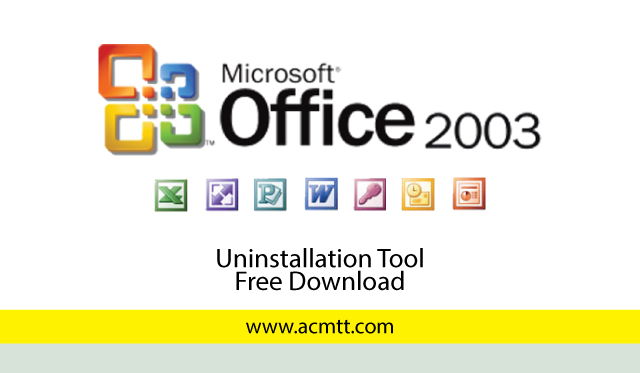










COMMENTS